When we bought this house, I installed ethernet.
Then I began working at home, and discussed my basement setup.
Then I upgraded my basement setup.
Then I installed a patch panel.
Then I upgraded my basement setup again.
But still–something nagged at me. My Linux machine demanded more respect. It was connected to the intranet via a crimped CAT6, but that connection was merely a hack. The wire was solid core, and not intended to be crimped to an RJ-45. It needed improvement, and that improvement would ordinarily be very low-priority, were it not February. But then Liz took the kid out shopping for summer clothes, and I found myself suddenly free of time. I decided it was as good an excuse as any.
I concluded that I would wire the desk itself and install two CAT6 jacks into the middle of the second section, next to the Linux machine, and attach the cables to the underside via a cable organizer. The desk, being of IKEA construction, was a laminated particle board and surprisingly tough. I considered the daunting task of drilling out a rectangle for a low-voltage box, but that hardly seemed necessary. There wouldn’t be any need to shield the wires since they wouldn’t be exposed in dead space, and if I drilled the plate down directly into the wood, there wouldn’t be any advantage to the box’s drywall tension wings. Plus, selective drilling would minimize undermining the desk’s structural integrity. I would just need two holes, just large enough to accommodate CAT6 keystone jacks, which I would then push up through the desk, snap into the plate, then mount the plate. I had a plan–it was off to the hardware store (Home Depot)!

Initially, I planned to wire both desks, so I purchased 2 2x white keystone plates, 4 white CAT6 keystone punchdown jacks, 2 5ft cable organizers plus elbow, and a small bag of wood screws. Side note: keystone jacks and cable organizers are kind of expensive. The total price came to about $60.
Back home, I measured and placed the plate to my liking, then traced its shape.
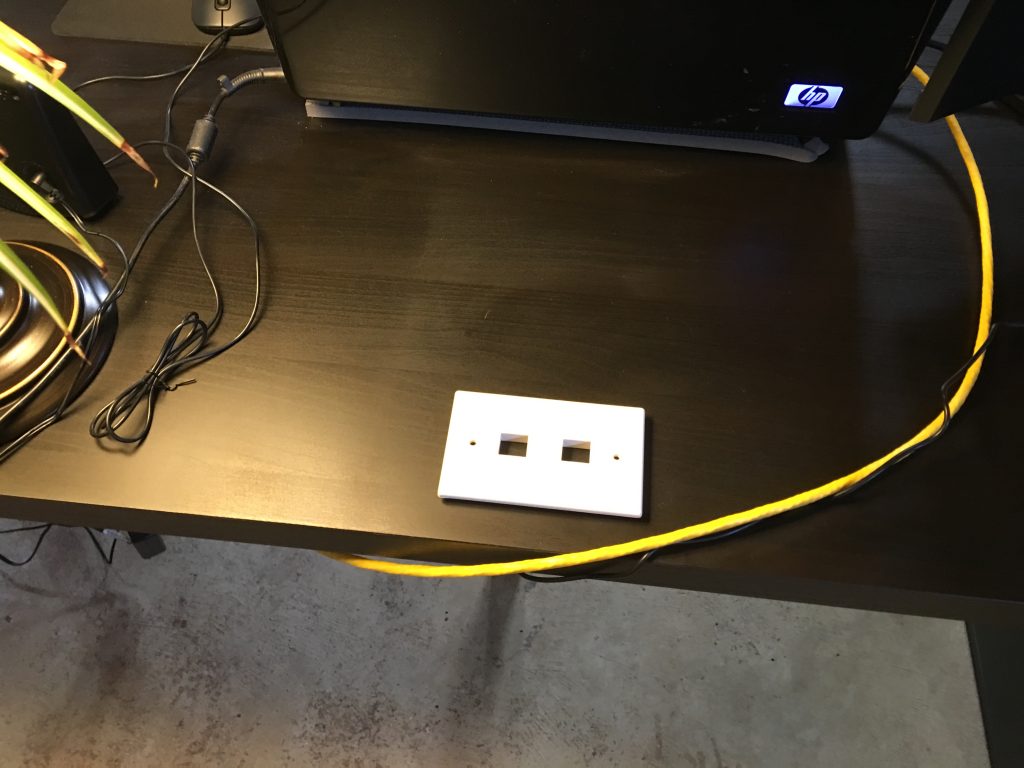
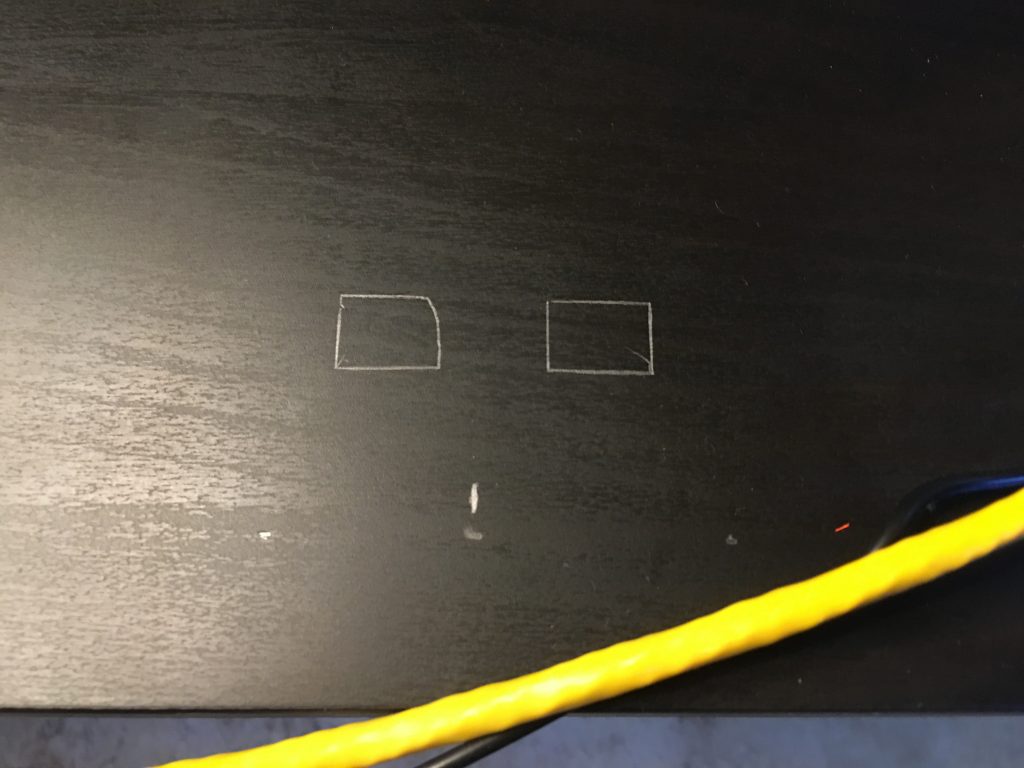
Then I started drilling. In hindsight, I should have started with a 1/2″ bit and made the initial holes just deep enough for the jacks, then finished the cable drops with a 3/8″, but at the time I just continually widened the holes with the 3/8″–a minor end result, but using the 1/2″ would have looked cleaner.

Then I measured off some bulk CAT6, punched the two into the patch panel, then fed the cables up through the two drops, punched those ends down into the jacks, connected the new patch panel drops to the switch via CAT6 patch cables, then tested the new connections by plugging in the laptop. And everything worked perfect and life was grand.
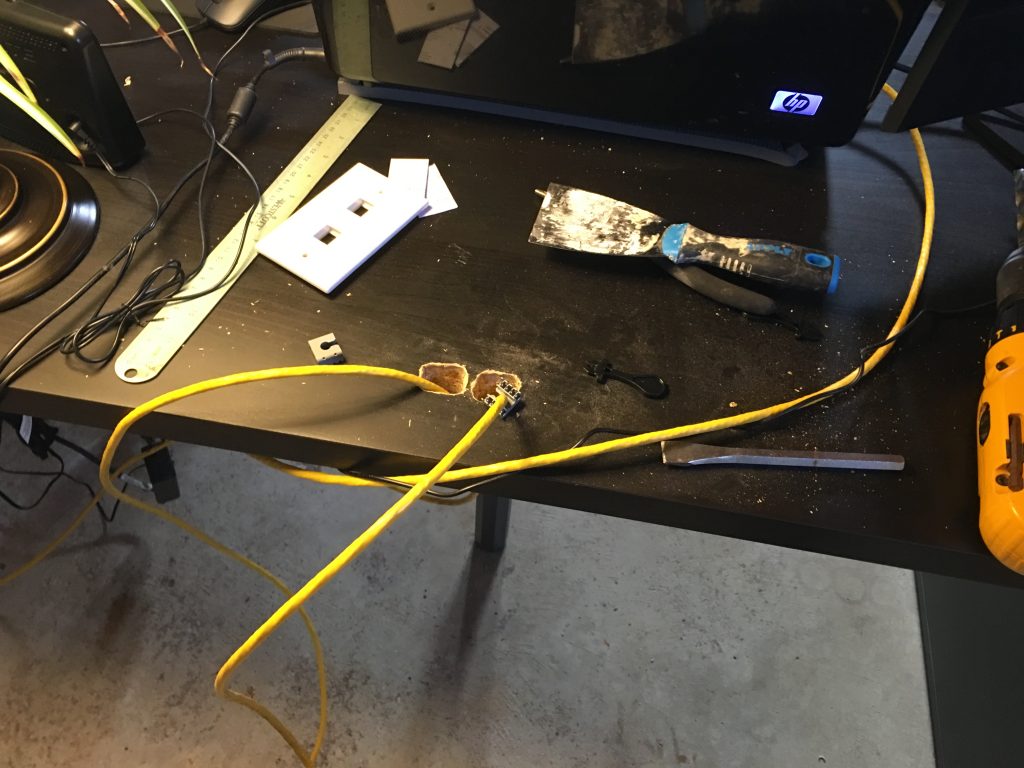
Kidding. Neither line registered any signal.
To be clear, I’m no rookie at this. I stared, confused, at my failed handiwork, and let the universe know my displeasure with a manly battle shout of despair towards the heavens. Then I contemplated the sources of failure.
The cable itself should be good, as I had already used 500ft of it. The patch cables so far hadn’t been a problem, but I tried swapping them out anyway to no avail. The patch panel should be okay, as the first 5 lines punched down just fine. I then tried a different computer, but still no connection.
My theory, then, was the most untested variable: the keystone jacks. So I ripped them off and tried a new one. Same problem. It was irritating, seeing as they cost $5 each. So I repackaged them and headed back to the store.
At the return desk, I mentioned that they might have a bad batch of these. The lady didn’t acknowledge me, and simply refunded my purchase. I have no doubt that those same jacks ended up right back on the wall, and some other home renovator would soon also be wasting 2 hours trying to figure out a bad ethernet drop. Sigh.
For the record, they were this brand (Commercial Electric):

I’ve bought this kind before, so I dunno why I got so many that were bad this time around.
I initially had gone to Home Depot because they cater a little more to home repair, rather than improvement, and as such they carry more contractor-grade inventory. When I was forced to try Lowe’s, I only found bags of jacks, and since I didn’t need a whole bag, I had to pay for more than I wanted–$10 more in fact. The bill was up to $70 now.
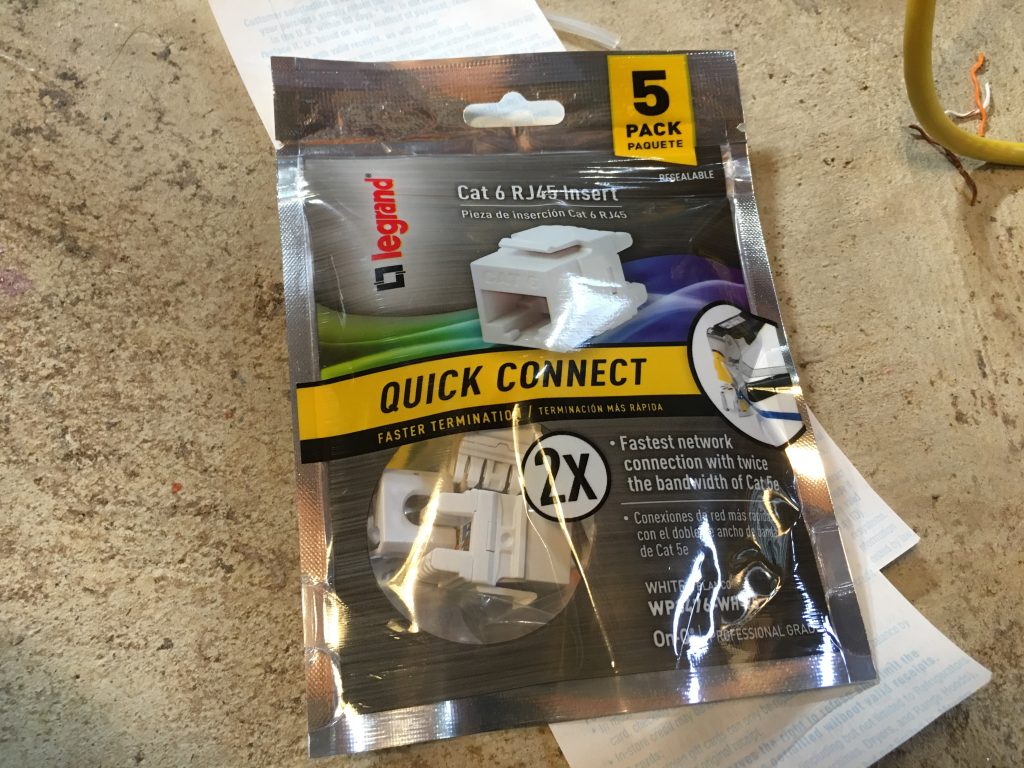
This was especially irritating since I only chose the color white to better match the minimalist theme of the basement setup, but everyplace else in the house used almond. Maybe I would install a proper jack in the garage ceiling next (it currently has an RJ-45 crimped on the end, feeding the hotspot. That would be another place to use white.
But anyway, I was antsy to get this project done, so I simply grumbled at the price, took them home, attached one, and it worked instantly. Same deal with the second. So I guess no more Commercial Electric for me.
After that, it was a simple matter of snapping in the jacks, bolting down the plate, sticking up the cable organizers and popping in the cable. Here’s some photos of the final result:
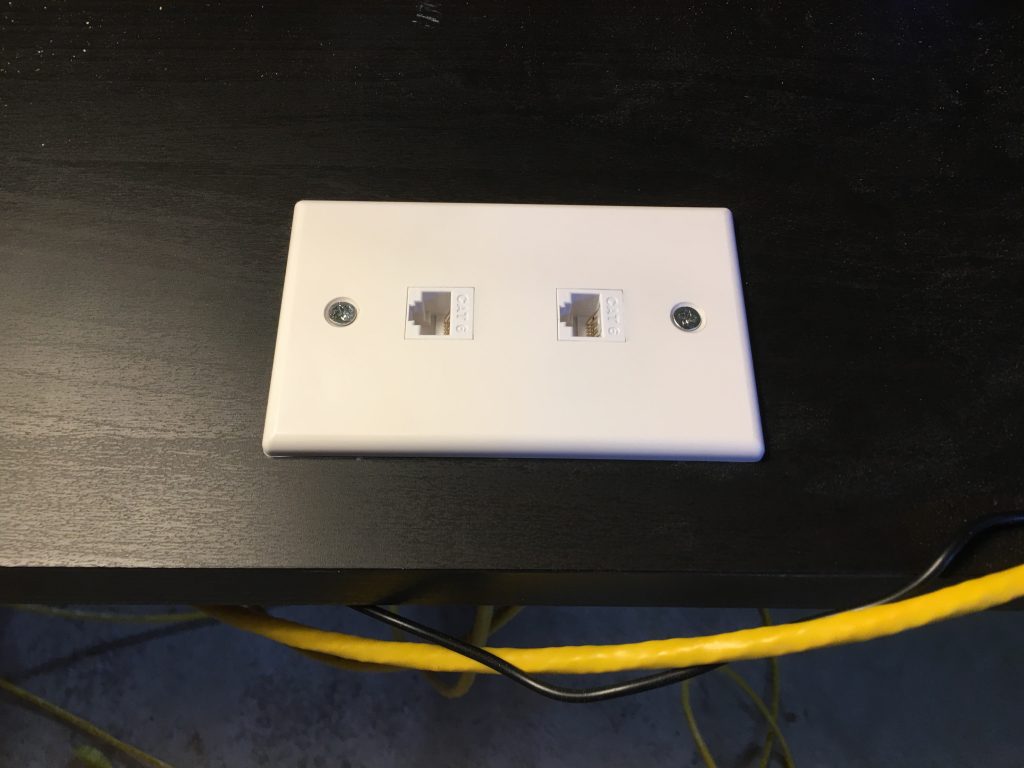
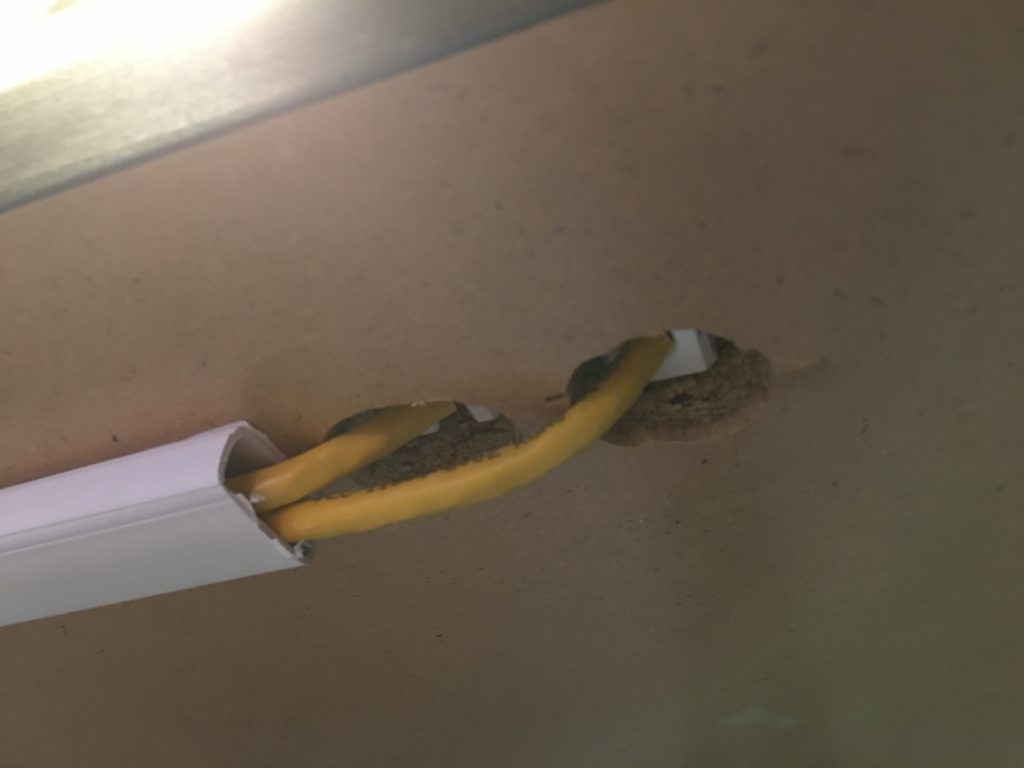

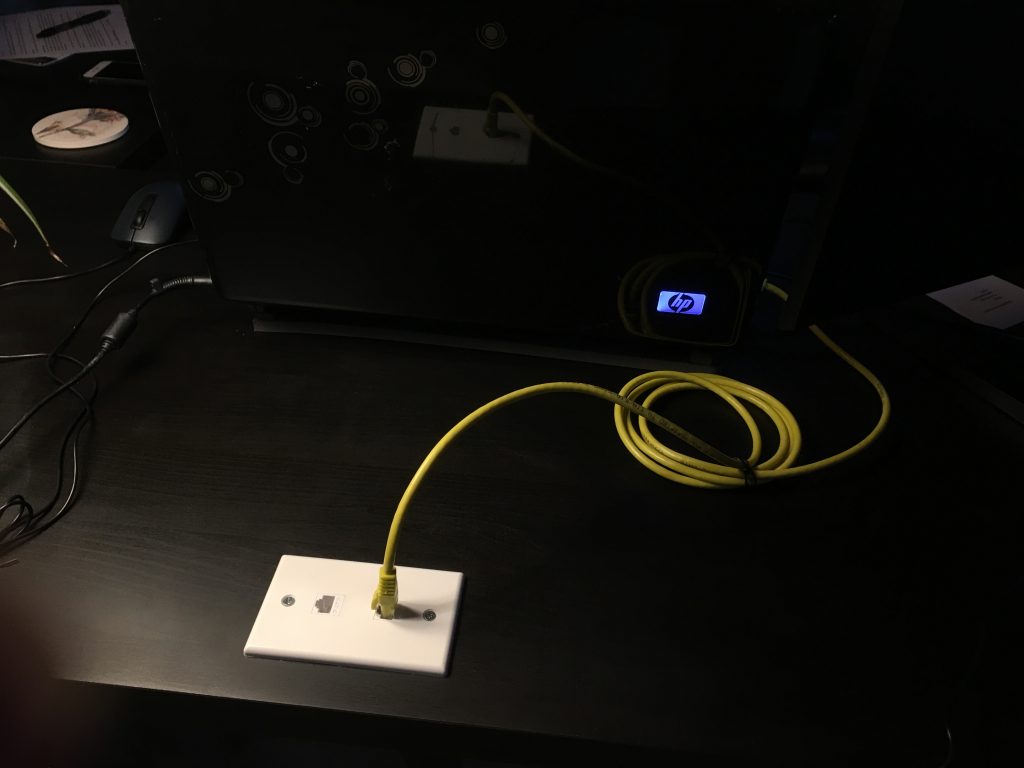
Few things are more satisfying than a bundle of well-organized highspeed data cables.
–Simon
